Your Cart: 0 item(s) $0.00 Checkout »

Remote Desktop Waiter
Remote Desktop Waiter is a simple and free productivity enhancing tool for users of the Microsoft Remote Desktop Connection client (mstsc.exe) that is built-in to Windows.
The built-in Remote Desktop client is not very patient when asked to connect to a host that is down:

When restarting a remote system, you could open a ping to show when the host goes down and comes back up. However, the underlying TCP/IP stack comes up long before the Remote Desktop Service starts to accept connections. So you still must wait and retry. How annoying!
Therefore, Collective Software has developed the Remote Desktop Waiter tool. Launch this utility in your Startup folder, and it will add a button to the Remote Desktop Connection client dialog:

Clicking this button provides new time-saving features:

- Connect as soon as possible: Use this option when your remote system is down and you are waiting for the server to boot. The client will perfom an "RDP Ping" and only connect after the host responds to connections on its terminal services TCP port. If the Remote Desktop service can be reached right away, the connection is launched immediately. Consider this option as "Tell Remote Desktop to keep retrying the connection until it succeeds, instead of immediately producing an error dialog."
- Wait until down, then connect: Use this option if you have just instructed a system to reboot, but it has not gone down yet. The client will "RDP ping" the host until it stops responding, then wait for the server to come back online, then trigger the connection.
Why is this free?
- Every administrator has this problem every day, and it's very annoying. But probably most administrators would not really choose to pay for a tool that made the problem go away.
- The Remote Desktop client should really be able to retry connections on its own, right? Maybe some day they will make one which does that.
- We love cool free lightweight utilities that solve a problem and do it well.
Show your thanks!
If you like this utility, here are some ways you could show your appreciation:
- Tell your friends about R.D.Waiter, spread the word!
- Try out AuthLite, the only solution that teaches your Active Directory to natively understand two-factor authentication. (It even works with Remote Desktop!)
- Check out the Remote Desktop Waiter thread on Spiceworks and give us some Spice!